 |
 Forums Forums
|
The Forum allows your website visitor's to get interactive with one another, as well as your site. Here they can post opinions, or share experiences on almost anything. You set up the Forum categories and they can do the rest. |
Accessing Your Forum Management
|
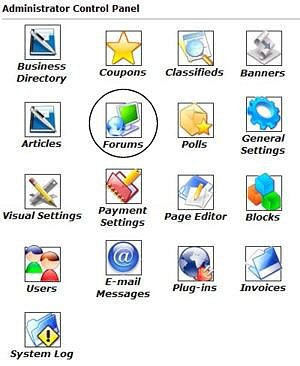
The first step will be to login to your Control Panel using your administration username and password. You will want to click on the icon that is circled in this image (Forums) in order to manage your Forums module.
Upon clicking the Forums icon, you will see a menu like the following:

|
Editing Your General Settings
|
 Settings Settings
Advanced Settings
This section allows some control over how the Forums will display. Note: Any changes made to this area absolutely requires an excellent working knowledge of both CSS and HTML. PLEASE do not make changes here without being absolutely certain of what you are doing. None of your changes to this area are supported by our staff.
Forums CSS:
Once you have finished changing your preferences in the General Settings, click the Update Settings button to continue.
|
Managing the Forum Posts
|
 Forums Forums
Clicking the Forums icon will bring you to a list of current Forum categories.
Other Management Options:
"Sticky" thread allows the admin to "pin" a forum topic at the top of the list, so that it's always shown before all other topics. Useful for showing "forum rules" or other important topics. Many forums sell sticky ads too -- that is, they'll put an ad for a company in a sticky so that it looks like a forum topic.
"Lock" thread means the admin no longer allows posts to this forum thread.
"Delete" thread allows the admin to delete the entire string of forum posts in that particular thread.
|
How to Manage Forum Categories
|
 Forums Forums
Clicking the Forums icon will bring you to a list of current Forum categories.
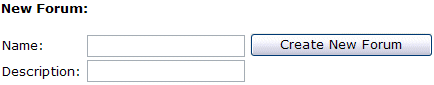
To create a new Forum category, simply type in a Name (ie: Local News) and a Description (ie: Share your news from around town). Then click the  button. button.
|
How to Delete or Edit a Post
|
To delete or edit a post made by a visitor, you will need to visit the Forum module itself (not the Forum Control Panel) and browse to the offending post.
|
|
 |